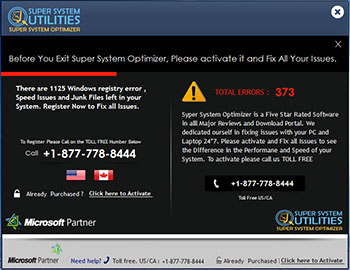Super Drivers Updater 1.0.8
Free Trial Version
Publisher Description
A driver is an absolutely essential piece of software which helps your computer to communicate with hardware and devices. If a computer is missing key drivers, then hardware such as printers, keyboards, and even video cards may cease to work entirely. While first generation drivers may sometimes be unrefined and riddled with troublesome bugs, device manufacturers often release driver updates. These essential updates can improve device functionality, as well as removing any lingering errors. Thus, the more recent the driver, the better your device will run and your computer perform.
Although drivers can be updated manually, identifying outdated or superseded drivers can take a long time. Moreover, pinpointing just the right driver from the manufacturer's website, then downloading and installing it can be laborious and technically risky.
With an easy-to-use interface, Super Driver makes driver updates fast and safe, allowing all the necessary changes to be made with only a few simple clicks
About Super Drivers Updater
Super Drivers Updater is a free trial software published in the System Maintenance list of programs, part of System Utilities.
This System Maintenance program is available in English, Arabic, Bulgarian, Cambodian, Chinese, Czech, Danish, Dutch, Finnish, French, German, Greek, Irish, Italian, Japanese, Latvian, Persian, Polish, Portuguese, Romanian, Russian, Spanish, Swedish, Thai, Turkish, Vietnamese. It was last updated on 28 March, 2024. Super Drivers Updater is compatible with the following operating systems: Other, Windows.
The company that develops Super Drivers Updater is Systuit, Inc. The latest version released by its developer is 1.0.8.
The download we have available for Super Drivers Updater has a file size of 3.15 MB. Just click the green Download button above to start the downloading process. The program is listed on our website since 2014-11-27 and was downloaded 48 times. We have already checked if the download link is safe, however for your own protection we recommend that you scan the downloaded software with your antivirus. Your antivirus may detect the Super Drivers Updater as malware if the download link is broken.
How to install Super Drivers Updater on your Windows device:
- Click on the Download button on our website. This will start the download from the website of the developer.
- Once the Super Drivers Updater is downloaded click on it to start the setup process (assuming you are on a desktop computer).
- When the installation is finished you should be able to see and run the program.